Installing the add-on
a3 Portfolio Item Switcher is an advanced way of viewing all items in the portfolio right from the open item expander.
a3 Portfolio Item Switcher is available directly from your a3 dashboard.
Getting Started
Once you have the addon installed and activated it adds the menu into a3 Portfolio > General Settings > Item Expander.
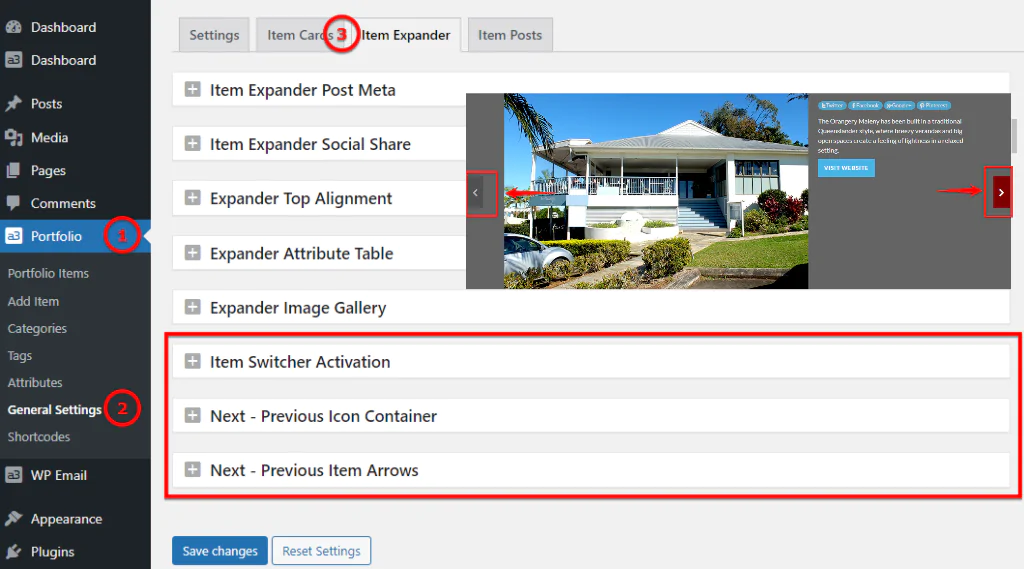
Item Switcher Activation

You can turn this feature On or OFF. If it will be OFF the settings will not show in Item Expander settings.
Next – Previous Icon Container
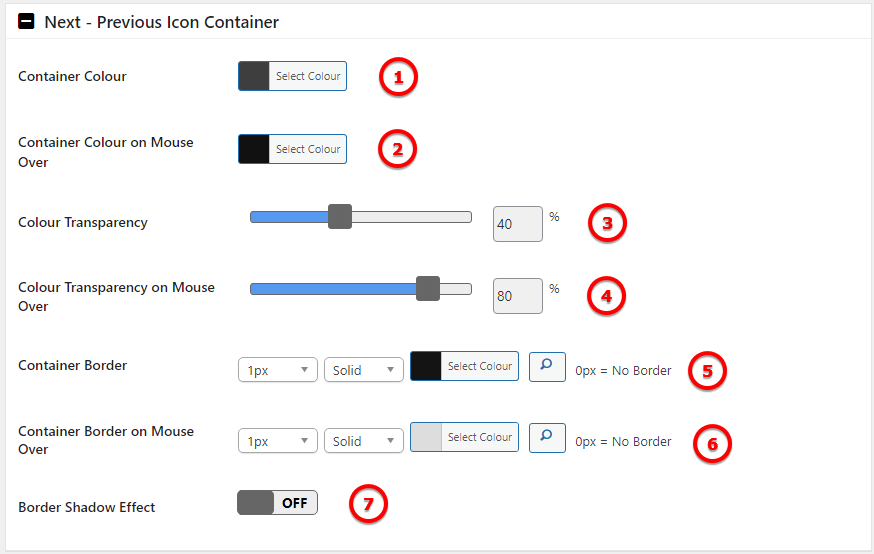
Image Legend
1. Container Colour – Add a background color for the item container
2. Container Colour on Mouse Over – When the mouse move to the container it change the background color
3. Colour Transparency – Set the transparency of the button
4. Colour Transparency on Mouse Over – Set the transparency of the button when mouse move to the container
5. Container Border – Set the container border: size, type and color
6. Container Border on Mouse Over – Set the container border when mouse move to the container
7. Border Shadow Effect – Add a shadow to the container
Next – Previous Item Arrows
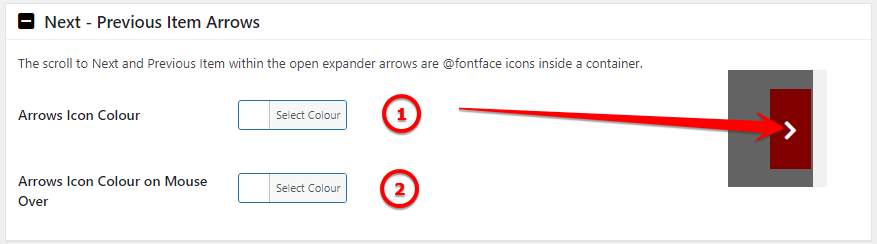
Image Legend
1. Arrows Icon Colour – Set a color for the arrow icon
2. Arrows Icon Colour on Mouse Over – Set a color for the arrow icon when the mouse move to the container
