Plugin Download
Download WooCommerce Quick View Ultimate plugin from here.
Overview
WooCommerce Categories Ultra Widget is an AJAX widget that shows categories, sub categories with product counts.
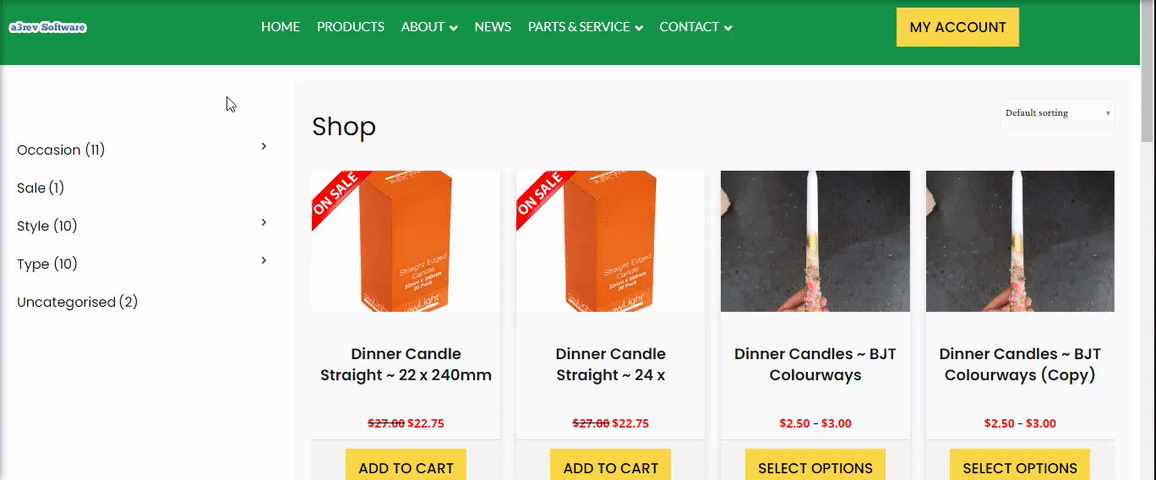
Installation
The plugin is available on a3 Dashboard > WooCommerce Plugin. Find the Categories Ultra Widget plugin on the list, install and then activate it.
From your WordPress admin Widget Section menu. Click on it and you will find the Product Categories Ultra Widget. Just add the widget on witch section you want.
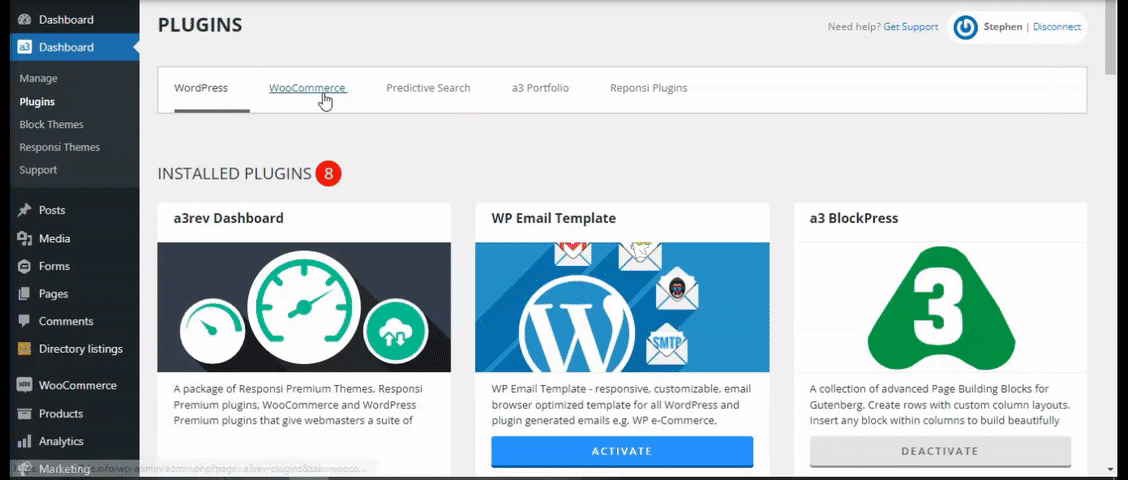
Setup the widget
Now that we have the widget add on our Shop page it’s time to set it up. The individual options are found in each widget that is add.
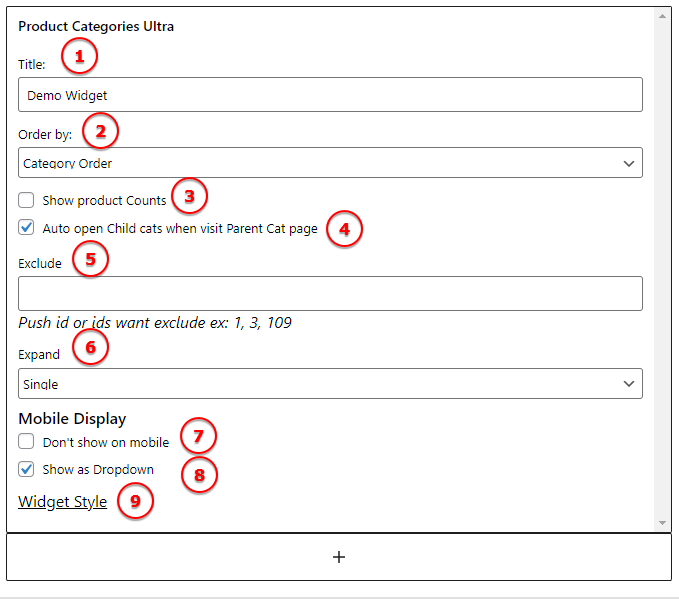
Image Legend:
1. Title – Add a title for the widget section that will show on front end.
2. Order by – You can order the items from the widget by Name or Category order.
3. Show product Counts – You can choose to display the count number of the products from the categories.
4. Auto open Child cats when visit Parent Cat page
5. Exclude – You can exclude some products to not show on front end. Just push id or ids want exclude ex: 1, 3, 109.
6. Expand –
7. Mobile Display – You can hide this widget on mobile devices.
8. Show as Dropdown – On mobile devices show the widget as dropdown type.
9. Widget Style – A direct link to the Customizer page, from where you can customize the general style of the Categories widgets.
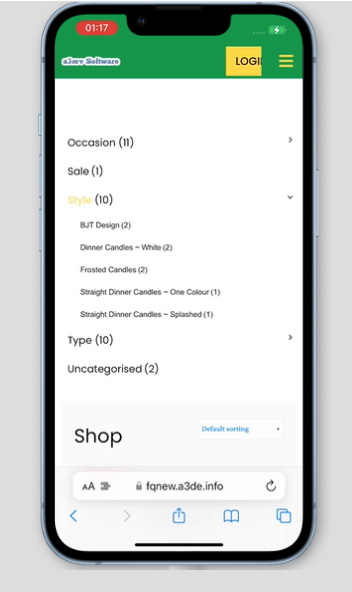
Product Categories Ultra Style
To style the container, items and child items inside the widget we need to access the Customizer. There will bee the menu Ultra Widget.
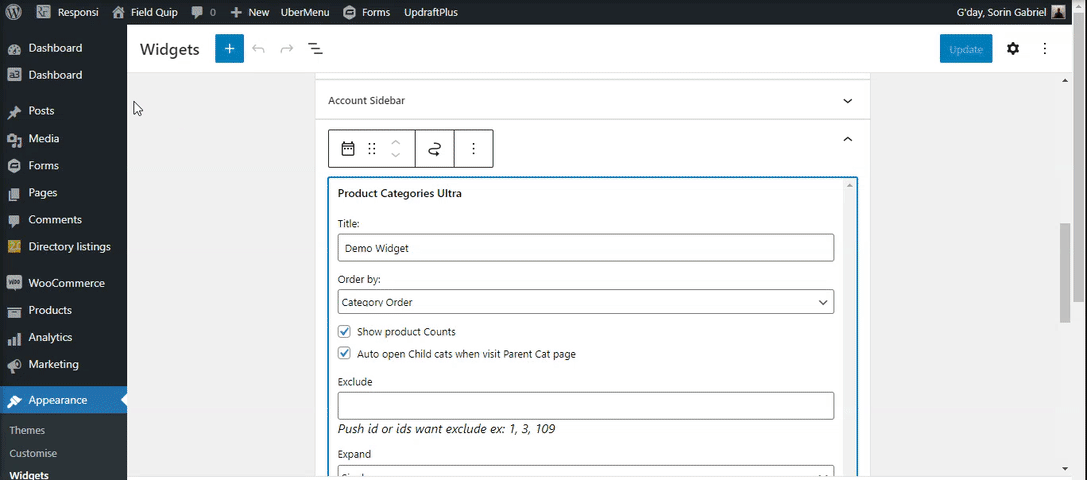
Here is a short video of a demo style, See how easy is to make changes on Customizer? With the live preview when a change is made it’s visible right away on the right panel preview.
The plugin comes with settings for Container, Parent Item Text and Childs Items Text. Change the fonts and their style, when hover you can set a custom color to match with your website design.
